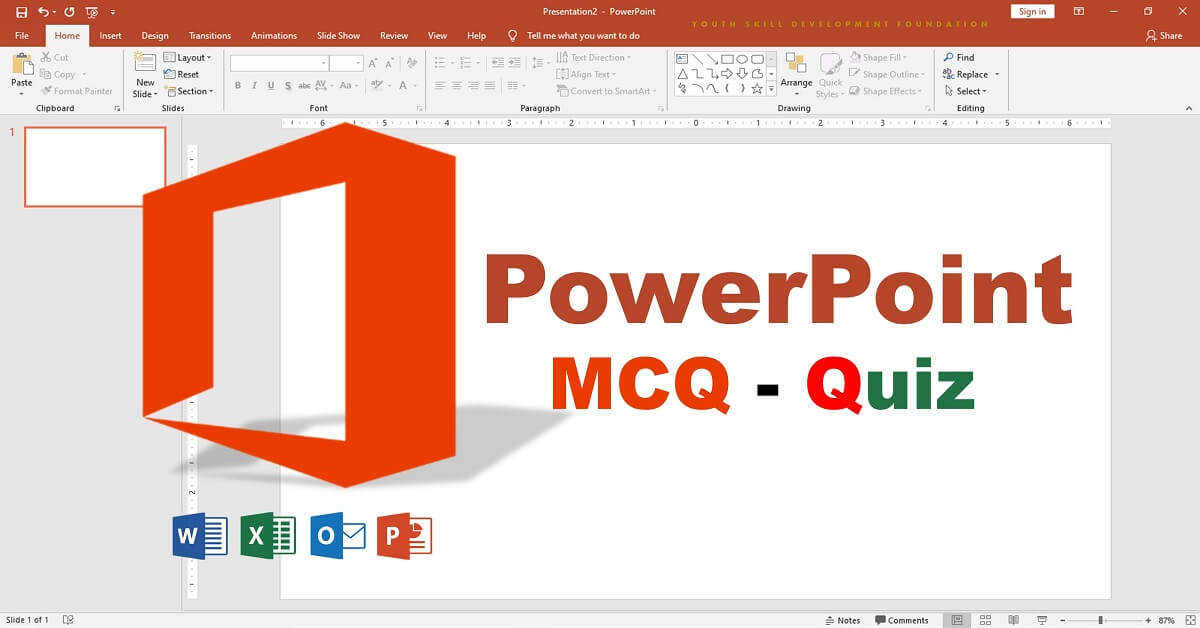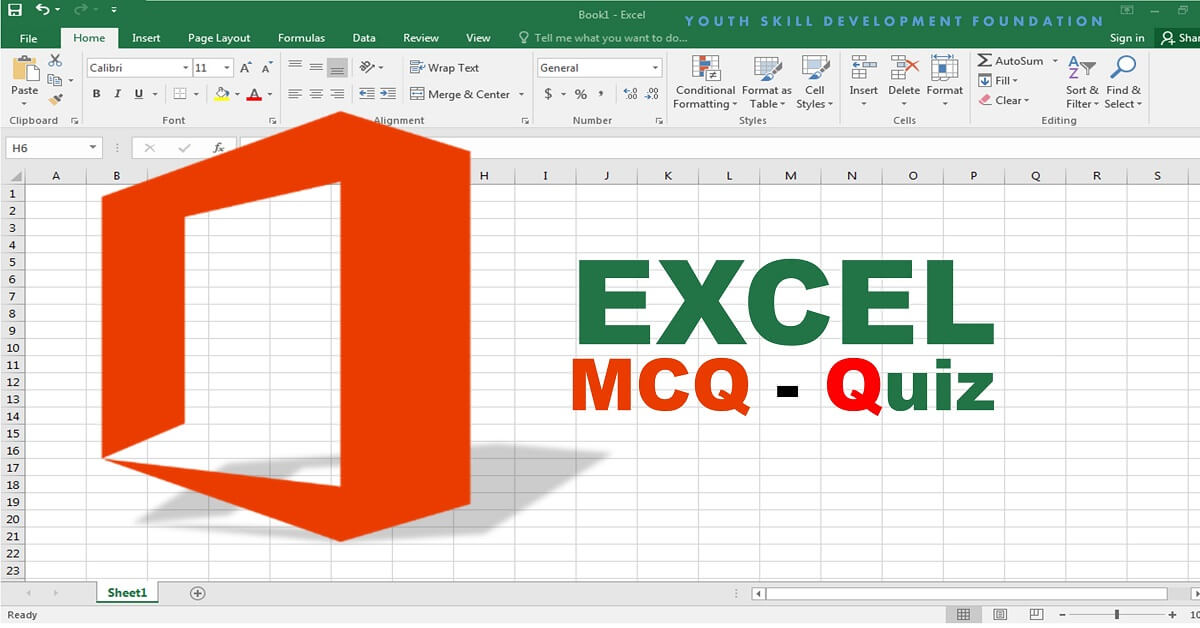1.
Which view in Power Point can be used to enter Speaker Comments ?
2.
Which run command you can use to run PowerPoint
3.
In MS PowerPoint, Screenshot feature can be used to insert a picture of any open window that is
4.
To create another copy of a slide, what is the best way…?
5.
Animations Effects (Entrance, Emphasis and Exist) are colored ___________ respectively.
6.
What is maximum Zoom percentage in Microsoft PowerPoint ?
7.
Which key can be used to view Slide show ?
8.
You can set slide orientation as
9.
What is the difference between Slide Design and Auto Content Wizard ?
10.
Which of the following shows the number and title of the slide you are about to display in Microsoft PowerPoint?
11.
A slide master is the __________ slide in a hierarchy of slides that stores information about slide layouts and themes in a presentation.
12.
The slide that is used to introduce a topic and set the tone for the presentation is called the
13.
You can apply motion effects to different objects of a slide using
14.
Special effects used to introduce slides in a presentation are known as ?
15.
In MS PowerPoint to add a transition to a slide
16.
Which file format can be added to a PowerPoint show ?
17.
What would I choose to create a pre-formatted style ?
18.
To make your Microsoft PowerPoint presentation more impressive and effective, you may-
19.
What is the file extension of Ms PowerPoint 2019?
20.
How can you see all your slides at once ?